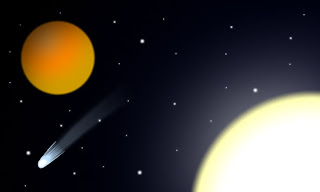Anyhow, here's my "Spider-Man vs. Darth Vader" video!
I think it turned out pretty well. When I initially made the project, mostly everything worked, but Spider-Man couldn't stand, so I decided to have him ride a dragon. If I were to do the project over, I'd make sure I had an idea of what I wanted to do that I knew would work well when I started, since I had to make some changes in the course of the filming process. The most difficult part of the project was shooting every single frame without messing anything up too bad, and doing it taught me even more patients and how to import frames into Flash.
And here's my "Tetris" video! NOTE: This video was not completed due to four simple facts: 1. When I came into class one day, some of the sticky notes were torn down, 2. I didn't have my planning sheet that day, 3. We started a new project on that day, and 4. I wasn't even close to done at the time. It was also too big for the Blogger server, so I had to upload it on Youtube. Hopefully it worked.
I'm really proud of this video. Aside from the fact that the camera kept shifting and people tore down the sticky notes, everything here worked. If I re-did this project, I would put the sticky notes all on one piece of paper in the shape of the pieces so I wouldn't have to move them one by one. The most difficult part of making this video was how tedious it was to move the sticky notes one by one, shoot, and move them again, just like the last video. Doing this video taught me more patience.