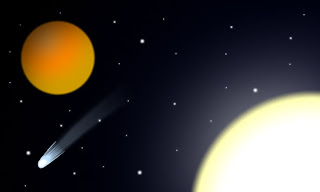It took me way too long to make this post, but I have my projects from the color unit! First up is my space picture.
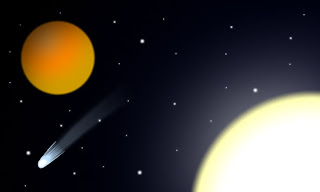 |
| In space, no one can hear you make a reference. |
As usual, I'm pretty happy with how this one came out. All the effects worked as I wanted them too, including the comet I added in there. If I did this project over, I'd probably make the more solid part of the comet match up better with the gradient trail, or vice versa. The most difficult part of this piece was adjusting the sun so the gradient between white and yellow was just right. I learned how to create gradients with Photoshop in this project.
Next is the....um....black and white to color project? I dunno how to describe it, so here's the picture.
 | |
|
| Yes, that's Bruce Lee. |
|
This isn't my best work, but I still think it's ok. The red part on the foot didn't quite work as I wanted it to, but it's fine. If I did the project over, I would make the red part a separate, non-blurred layer that would look more detailed. The most difficult part was adjusting the blending to be as I wanted it to be. In doing this project, I learned about how to add color to a purely black-and-white image.
Thirdly is my color wheel.
 |
| It's not a gang sign. It's just a thing I did with my hands. I swear. |
I'd say this is one of my best projects, even though it's really simple. Almost everything worked, but I apparently forgot one 15-degree interval in rotating the hands. If I could re-do this project, I'd be more careful with the rotations. The most difficult part was manually rotating the hands so that they matched up, which I learn could've been a lot easier if I knew how to change the point of rotation. Doing this project taught me how to use colorizing.
Finally, we have my paint splat project, for which I edited a flamethrower into a paint-thrower.
 |
| At least it doesn't have any lead in it. |
Despite the fact that it looks like bad CGI from a Spy Kids movie, I think I did pretty good on it. A lot of the removal of the background worked, especially when I started using the magic wand tool. If I re-did the project, I....honestly don't think there's anything I'd change. The most difficult part of this project was arranging the paint splats so they covered the fire enough. This project taught me various tools to remove backgrounds, as well as patience.
That's about it! When I get all my recolor pictures gathered, I'll be making a post for those too!